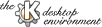
Next Previous Table of Contents
Latest version of KHexEdit can always be downloaded from its home page http://home.sol.no/~espensa/khexedit or from the KDE main FTP server at ftp://ftp.kde.org/pub/kde or one of its mirrors. Until KDE 2.0 is ready this package will be compatible with KDE-1.1.x as well as the a KDE 2.0 based version.
KHexEdit is also a part of the KDE projects cvs distribution. This version is based on the Troll Tech's Qt-2.0 widget set.
The current version has been developed using Qt-1.44 and KDE 1.1.1. There should neither be a problem using it with Qt-1.42 and KDE 1.1 nor any other KDE 1.1.x version.
All required KDE libraries as well as KHexEdit itself can be found on ftp://ftp.kde.org/pub/kde
Compiling KHexEdit is very easy. The following should do it:
% ./configure % make % make install
If you run into problems please report them to the the author Espen Sand or to the KDE mailing lists (Take a look at http://lists.kde.org/. Your question might already be answered).
Normally you must be root (have administrator privileges) to successfully
do the "make install" step.
Note that you can specify a number of options to "configure". A common
option is "--prefix". Using this option you
can specify where your KDE base directory is. Common arguments to this
option is "/opt/kde" or "/usr/local/kde".
"configure --help" lists all available options.
Next Previous Table of Contents