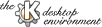
Next Previous Table of Contents
The export dialog box enables KHexEdit to save the formatted data to disk. The formatted data is saved as it is shown on screen. If Octal mode is used in the Primary View when data is exported, then the saved data use Octal representation for that part of the view as well.
The export range can be chosen to be:
100) or hexadecimal
(example: 0x100).
At the moment the export facility can create pure text or a HTML description of the exported data. Note that the print dialog can save Postscript to disk as well.
The text format is quite simple. The output is grouped as the the data in the editor. Other than this no more formatting is done. The data is written to one large file.
The HTML export of a formatted document is very close to a WYSIWYG output The only exception to the model is the grid lines (if displayed) which is not exported. In addition, the HTML document is decorated by navigation information to simplify browsing. The latter can be removed (option) if required.
The HTML format is more complex than the text output. Data is fitted into a nested HTML tables. To reduce the loading time time in a browser, the number of rows in a table is an option. The default value is 80 lines.
There is one table per file. The exported data is arranged on disk as follows
<DIR>/<TABLE>00000000.html
<DIR>/<TABLE>00000001.html
<DIR>/<TABLE>00000002.html
.....
<DIR>/<TABLE>NNNNNNNN.html
<DIR>/index.html -> <TABLE>00000000.html
Where the DIR is the destination directory selected on the
Destination page of the dialog, while TABLE is a prefix to
the file numbers. By default the string is "table. The first file
contains no table data but instead a list of links to the other files. It is
a table of contents file. If selected, an "index.html" file is
created as a symbolic to the first file.
A list of all available option is given below.
The number of lines (rows) in each table.
Each table file as well as the table of contents file is start with this name. Can be empty.
Selects the kind of header text (if any) to show above the table. The choices are "None", "Filename", "Filename with path" or "page number".
Selects the kind of footer text (if any) to show below the table. The choices are "None", "Filename", "Filename with path" or "page number".
If selected, create a symbolic link named "index.html" to the
table of contents file. This simplifies browsing later.
Add links to the next and previous tables as well as the table of contents file above and below the table itself.
Save the document using black and white regardless of what colors are used in the editor.
Next Previous Table of Contents